Manufacturer: Valve
Release date: 10th Nov 2015
Platform: Pc (Steam)
Price: £39.99
The Steam Controller, released November 10th 2015 and promised to bring couch gaming to the PC gamer, but did it deliver?
I read the reviews on Steam and surprisingly felt assured it was delight to most despite my reservations, standing at 82% positive rating from reviewers. The Steam Controller lets you play your entire collection of Steam games on your TV, even the ones designed without controller support in mind. Naturally I had to see for myself as my Xbox 360 controller was at its wits end.
For this review I played multiple genres over several days to get used to the controller itself, I will list them individually starting with my first impressions of the controllers design and feel.
Design and Feel
After I brushed off my school girl-esk excitement signing for my newly arrived parcel I didn’t waste any time in opening it and start the unboxing. The box presentation itself was “meh”, it didn’t look anything prestigious but who cares about the box right? Once unboxed and in my hands my first thought was, ‘don’t judge a girl by her looks alone Paul your Mother raised you up better than that!’ It was ugly looking, lightweight and felt cheap if I’m honest. I wasn’t a fan of the glossy/matt finish and the button layouts looked strange, the y,b,a,x buttons felt a little too low and the triggers and bumpers made a loud clicking sound similar to that of the old unofficial PS2 controllers you used to get on the cheap, ‘sigh’ the good old days. It does however have two extra buttons on the back, off centre left and right, was looking forward to making use of them. On the back on the Controller there is a panel you can take off using the slide underneath, this holds the two AAA batteries (included) and slot in each of the hand grips, with some force, stiff little buggers.
Anyway moving on, I got over her looks and plugged her in using the USB cable provided. The Steam Controller plays a playful tune when powering up which can be customised in the menus. To use the Steam Controller effectively you must enable Steams “Big picture mode” which is essentially a console style menu system, and it looked great, I was excited to try it out but before I could try out some games a friend messaged me via Steam chat so I thought what a good time to try out the dual touch pads to message back. It took some getting used to but found it fun and fairly easy sliding my thumbs across both touch pads simultaneously all while feeling a satisfying yet feint vibration under my thumbs from the feedback.

So let’s dive in to the games I used to review the Steam Controller. All games selected were played for 2+ hours over several days.
3rd Person Genre: State of decay.
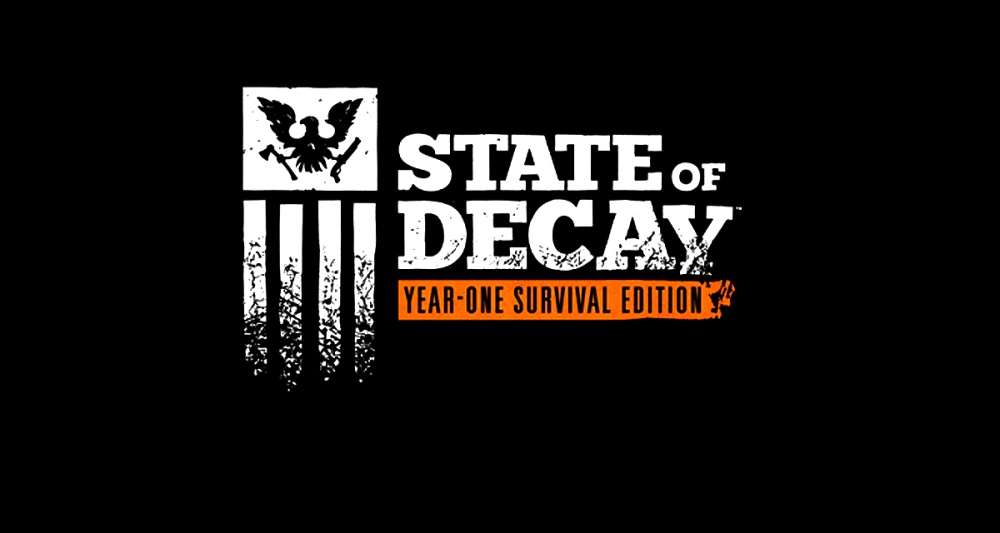
I chose this game due to the fact it’s not very difficult and hoped it would gently ease me in using the Steam Controller, I didn’t. It instantly felt like I was using an Xbox controller on my left hand and a laptop track pad for camera movement on my right, needless to say it was difficult and felt so alien. So I pressed the home button and navigated to the ‘community configurations’ section where the steam community upload their own layouts. So I chose the highest rated layout for this game, it was simple and quick to install so I was back in the action in no time. The configuration I used had the right touch pad work like a track ball which helped greatly to move the camera for my character. But something still wasn’t right. The Controller felt clunky, like an ox trying to pirouette. Trying to run from zombies and pulling a 360 camera turn to shoot or melee them felt clumsy, I had to take my right hand off the Controller to use the y,b,a,x buttons. They are way to spaced apart.
So that experience didn’t go so well.
3rd Person Genre (2nd Game): Metal Gear Solid: The Phantom Pain.

Ok, maybe a slower paced stealth game would be easier, but again the recommended Controller layout was dire so I used the highest rated community configuration for this game. It was better, not great but playable, to a degree. I had the same problem with the camera rotation, it really does feel like a laptop track pad, even at the highest sensitivity setting the rotation was too slow and had to keep swiping the track pad which was annoying. Although I did take advantage of the Steam Controllers Gyro system which acts as the X and Y axis (Think the Playstation 3 controllers sixaxis). This was useful when using the sniper rifles to target enemies for perfect headshots. But switching from aiming to use the y,b,a,x buttons was still an issue. They are too damn far down!
First Person Shooter Genre: Killing Floor 2.

Why did I pick this game as my first FPS genre to review….Maybe I should of picked a slower paced game. Again the recommended configuration was no good, so once I set the Community layout I went back in. The track pads were to slow to look around and I was caught off guard too many times for the game to be fun. It was bloody frustrating! Y,b,a,x, button are back again to ruin the experience as I stand still to take my hand off the controller to press B to reload while the mean monsters were chewing my face off. I couldn’t play this anymore.
First Person Shooter Genre (2nd Game): Portal 2

100% failed! All buttons worked fine apart from the right touch pad (my camera movement). I tried for days trying to figure out the issue and couldn’t find a solution, and even some of the community layouts caused my controller to be unresponsive. A shame really, because Portal 2 could have been an ideal game for the Steam Controller.
First Person Shooter Genre (3rd Game): Borderlands 2.

Better. Borderlands 2 seems to be a better fit for the Steam Controller. I used a community layout with the gyro system activating when the ADS (Aim Down Sights) trigger is pulled. This allowed for greater aiming all be it quite linear when considering the gyro works well in a 90 degree arc. Not perfect I admit and nowhere near as good as a Keyboard and mouse, but we knew that didn’t we.
Top Down View Genre: Dawn of war 2.

To my surprise this genre of game felt more comfortable with the Steam controller. When starting the game up I received an alert message from steam saying “This game wasn’t designed for controllers, but you can play it with your Steam controller. The game may show keyboard hints during gameplay.” You are then taken to the community configuration menu to select your preferred layout. I used the right touch pad as my mouse cursor and left trigger to select units, the left touch pad was used for quick utility selection and the others buttons were a mix of other things. The Layout was surprisingly easy to use and I familiarised with it quickly. Using the touch pads to drag and select felt natural. The Top Down genre is by far one of the better genres suited for the Steam Controller.
Real Time Strategy Genre: Company of Heroes 2.
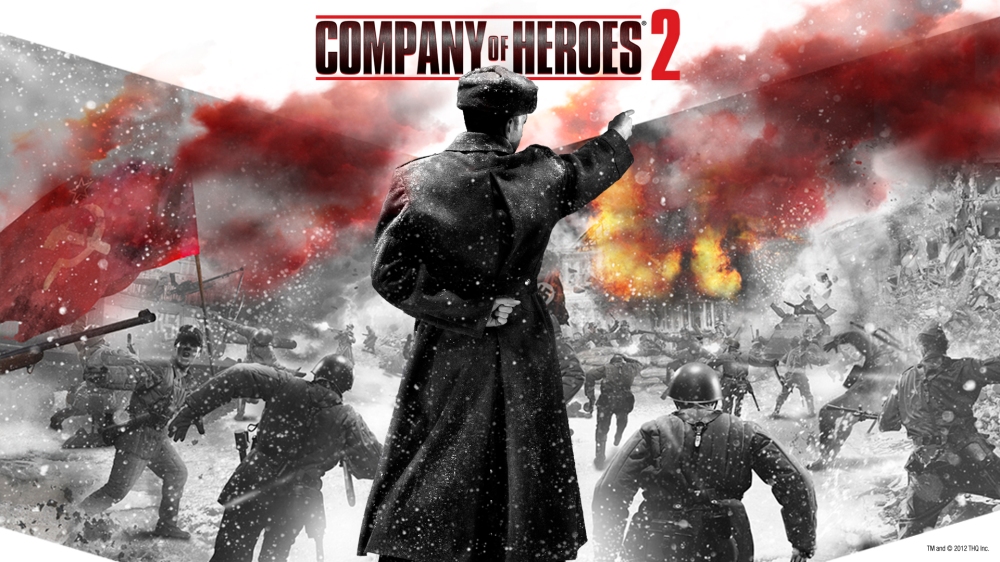
With my new found confidence I dived straight into the RTS genre knowing how well Dawn of War 2 worked out and the result was even better than I thought. I was actually shocked by how well the game cooperated with the Steam Controller using a similar Community configuration with the right touch pad as the mouse cursor. I really enjoyed a coop game against the AI on hard difficulty all while sat leisurely on my couch. Something I never thought possible with one of my favourite RTS series. The overall experience felt natural and I will definitely be using the Steam controller when not playing competitively on Company of heroes or Sins of a Solar Empire. I say I won’t use the Steam Controller competitively because your reactions with always be faster with a mouse and keyboard in my opinion.
Platformer Genre: Trine 2.
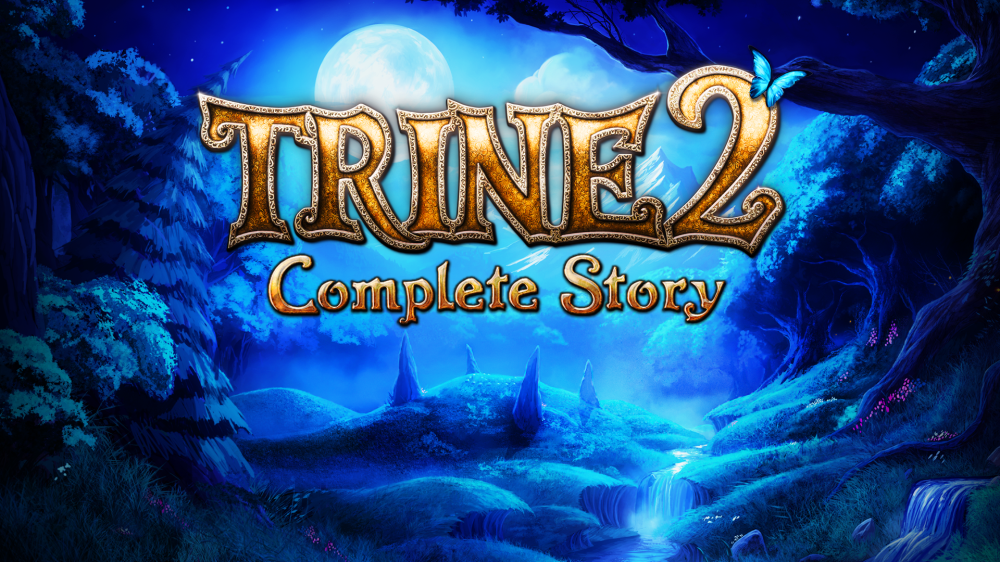
The Steam Controller was built for platformers. I can’t say much more than that! The experience was so fluid I was crying with joy! I really wasn’t, but honestly it was the best match I found so far. Navigating and aiming was spot on, and my thumbs didn’t tumble around trying to get to the y,b,a,x buttons. This was the most natural experience I had with the Steam Controller and I preferred it to using the keyboard/mouse and other controllers. I also tried the Telltale game: Game of Thrones which worked absolutely fine as well.
Final Verdict.
After several days of mixed emotions using the Steam Controller I found it to be clumsy and frustrating on an average across many genres of games. I found the FPS (First Person Shooter) and the 3rd Person genre games to be almost unplayable due to the Controller button layout and slow camera rotation. Playing RTS (Real Time Strategy), Top Down and Platformers are the Steam Controllers saving grace; they played very well given that both RTS and Top down View games are not designed for controllers. I would not recommend buying the Steam Controller if you’re looking to up your game competitively unless you’re willing to master it over many months, in that case good for you sir, as I would rather attempt a speed run on Dark Souls while drinking shots of vodka every time I lose hit points.
I would only recommend the Steam Controller if you do not have any other kind of controller already and are in the market for one. The price is also something to consider as it is cheaper than most other official controllers on the market.
Thank you for reading, I hope you found it useful or at least entertaining!
Cheers, Paul ‘Captain’ Austin.
One thought on “Our Steam Controller Review”